
By Carol Peters March 30, 2025
In today’s digital age, having a reliable and efficient payment terminal is crucial for any business. Whether you run a small retail store or a large restaurant chain, the payment terminal you choose can significantly impact your customers’ experience and your overall business operations. With numerous options available in the market, selecting the best payment terminal for your business can be a daunting task.
This comprehensive guide will walk you through the factors to consider, types of payment terminals, security features, compatibility and integration options, costs and fees, choosing the right payment terminal provider, setting up and installing your payment terminal, and troubleshooting common issues.
Factors to Consider When Selecting a Payment Terminal for Your Business

When selecting a payment terminal for your business, it is essential to consider several factors to ensure that it meets your specific needs and requirements. These factors include:
1. Business Type and Size: The nature and size of your business play a significant role in determining the type of payment terminal you should choose. For example, a small retail store may require a basic countertop terminal, while a restaurant might benefit from a wireless or mobile terminal for tableside payments.
2. Payment Methods: Consider the payment methods you want to accept. While most payment terminals support credit and debit cards, some may also offer contactless payments, mobile wallets, or even cryptocurrency options.
3. Connectivity Options: Determine the connectivity options that suit your business environment. Payment terminals can be connected via Ethernet, Wi-Fi, or cellular networks. Choose the option that provides the most reliable and secure connection for your business.
4. User Interface: The user interface of the payment terminal should be intuitive and easy to use for both your staff and customers. Look for terminals with touchscreens, clear displays, and user-friendly navigation.
5. Integration with Existing Systems: If you already have a point-of-sale (POS) system or other business management software in place, ensure that the payment terminal can seamlessly integrate with these systems. This integration can streamline your operations and provide valuable insights into your business.
6. Customer Support and Service: Consider the level of customer support and service provided by the payment terminal provider. Look for providers that offer 24/7 support, training resources, and quick response times to address any issues or concerns.
7. Scalability: As your business grows, you may need to add more payment terminals. Choose a payment terminal solution that allows for easy scalability, enabling you to expand without significant disruptions.
8. Cost: While cost should not be the sole determining factor, it is essential to consider the upfront costs, transaction fees, and any additional charges associated with the payment terminal. Compare different providers to find the best value for your business.
Types of Payment Terminals: A Comprehensive Overview

Payment terminals come in various forms, each catering to different business needs and environments. Understanding the different types of payment terminals can help you make an informed decision. The most common types of payment terminals include:
1. Countertop Terminals: These are the traditional payment terminals that are placed on the counter or checkout area. They are connected to a power source and the internet via Ethernet or Wi-Fi. Countertop terminals are suitable for businesses with a fixed location, such as retail stores or restaurants.
2. Wireless Terminals: Wireless terminals offer the flexibility of accepting payments anywhere within the range of a wireless network. They are ideal for businesses that require mobility, such as food trucks, delivery services, or trade shows.
3. Mobile Terminals: Mobile terminals are similar to wireless terminals but are typically smaller and more portable. They can be connected to a smartphone or tablet via Bluetooth or a mobile app, allowing businesses to accept payments on the go. Mobile terminals are popular among small businesses, independent contractors, and service providers.
4. Virtual Terminals: Virtual terminals enable businesses to accept payments online or over the phone. They do not require physical hardware and can be accessed through a web browser. Virtual terminals are suitable for e-commerce businesses or those that frequently process card-not-present transactions.
5. Self-Service Kiosks: Self-service kiosks allow customers to make payments independently without the assistance of a staff member. They are commonly used in industries such as fast food, retail, and transportation. Self-service kiosks can enhance efficiency and reduce wait times for customers.
Evaluating the Security Features of Payment Terminals

Security is a paramount concern when it comes to payment terminals. Protecting your customers’ sensitive payment information and ensuring secure transactions should be a top priority. When evaluating the security features of payment terminals, consider the following:
1. EMV Compliance: EMV (Europay, Mastercard, and Visa) is a global standard for secure payment transactions. Ensure that the payment terminal is EMV compliant, meaning it can process chip-enabled cards. EMV compliance reduces the risk of counterfeit card fraud.
2. Point-to-Point Encryption (P2PE): P2PE is a security measure that encrypts cardholder data from the point of interaction (the payment terminal) to the payment processor. This encryption ensures that sensitive information is protected throughout the transaction process.
3. Tokenization: Tokenization replaces sensitive cardholder data with a unique identifier called a token. This token is useless to hackers, as it cannot be used to make fraudulent transactions. Look for payment terminals that offer tokenization to enhance security.
4. PCI Compliance: The Payment Card Industry Data Security Standard (PCI DSS) is a set of security standards that businesses must adhere to when processing card payments. Ensure that the payment terminal is PCI compliant to meet these security requirements.
5. Secure PIN Entry: If your business accepts debit card payments, ensure that the payment terminal has a secure PIN pad for customers to enter their PINs. Look for features such as tamper resistance, privacy shields, and encryption to protect PIN entry.
6. Fraud Detection and Prevention: Some payment terminals offer additional features to detect and prevent fraudulent transactions, such as address verification services (AVS) and card verification codes (CVC). These features add an extra layer of security to your payment process.
Assessing the Compatibility and Integration Options of Payment Terminals
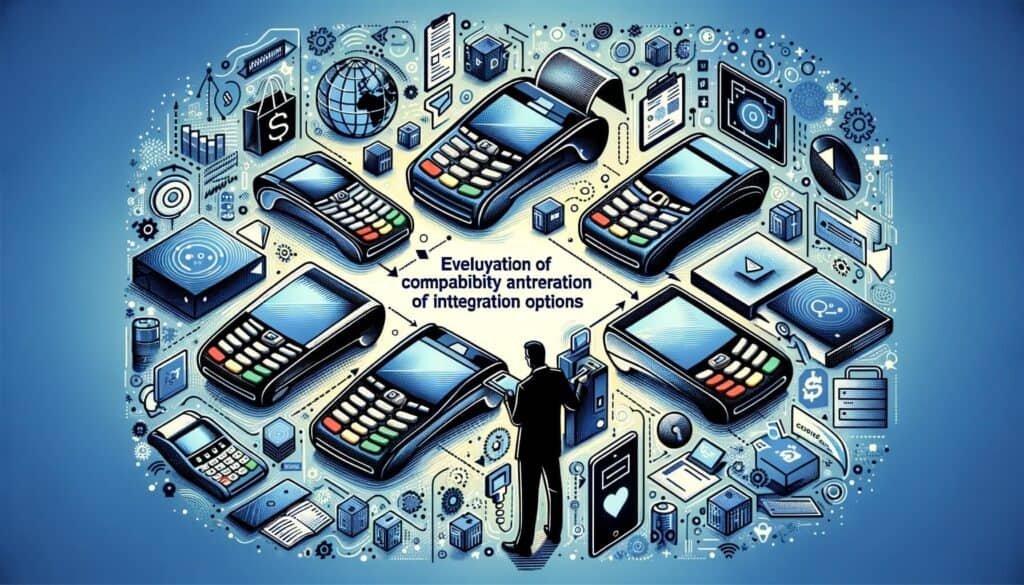
To ensure smooth operations and efficient workflows, it is crucial to assess the compatibility and integration options of payment terminals with your existing systems. Consider the following:
1. Point-of-Sale (POS) Integration: If you already have a POS system in place, ensure that the payment terminal can seamlessly integrate with it. Integration allows for automatic syncing of sales data, inventory management, and reporting, reducing manual entry and potential errors.
2. E-commerce Integration: If you operate an online store, ensure that the payment terminal can integrate with your e-commerce platform. This integration enables a seamless checkout experience for your customers and ensures that online payments are securely processed.
3. Accounting Software Integration: If you use accounting software to manage your finances, look for payment terminals that can integrate with your accounting system. Integration simplifies the reconciliation process and provides accurate financial reporting.
4. Customer Relationship Management (CRM) Integration: If you use a CRM system to manage customer data and relationships, consider payment terminals that can integrate with your CRM. Integration allows for better customer insights, personalized experiences, and targeted marketing campaigns.
5. Third-Party App Integration: Some payment terminals offer the flexibility to integrate with third-party apps or services, such as loyalty programs, inventory management tools, or analytics platforms. Assess your business needs and determine if any specific integrations would enhance your operations.
Understanding the Costs and Fees Associated with Payment Terminals
When selecting a payment terminal, it is essential to understand the costs and fees associated with its use. While the upfront cost of the terminal is one consideration, there are other expenses to consider as well. These costs and fees may include:
1. Terminal Purchase or Lease: Depending on your budget and preferences, you can choose to purchase or lease a payment terminal. Purchasing a terminal upfront may have a higher initial cost but can save money in the long run. Leasing allows for lower upfront costs but may result in higher overall expenses.
2. Transaction Fees: Payment processors typically charge transaction fees for each payment processed through the terminal. These fees can be a flat rate or a percentage of the transaction amount. Compare transaction fees among different payment terminal providers to find the most cost-effective option for your business.
3. Monthly Fees: Some payment terminal providers charge monthly fees for the use of their services. These fees may cover customer support, software updates, or additional features. Consider the value provided by these fees and assess if they align with your business needs.
4. Chargeback Fees: In the event of a disputed transaction or chargeback, payment processors may charge fees to cover the administrative costs associated with resolving the dispute. Understand the chargeback fees and policies of the payment terminal provider to avoid any unexpected expenses.
5. Additional Services and Features: Some payment terminal providers offer additional services or features that come at an extra cost. These may include advanced reporting and analytics, gift card programs, or loyalty programs. Assess the value of these additional services and determine if they align with your business goals.
Choosing the Right Payment Terminal Provider: Key Considerations
Selecting the right payment terminal provider is as important as choosing the payment terminal itself. The provider should offer reliable hardware, secure payment processing, excellent customer support, and competitive pricing. Consider the following key considerations when choosing a payment terminal provider:
1. Reputation and Reliability: Research the reputation and reliability of the payment terminal provider. Look for customer reviews, testimonials, and industry certifications to ensure that the provider has a track record of delivering quality products and services.
2. Payment Processor Compatibility: Ensure that the payment terminal provider is compatible with reputable payment processors. Compatibility with multiple processors gives you the flexibility to choose the one that offers the best rates and services for your business.
3. Customer Support and Service: Evaluate the level of customer support and service provided by the payment terminal provider. Look for providers that offer 24/7 support, multiple support channels (phone, email, live chat), and quick response times to address any issues or concerns.
4. Scalability and Growth: Consider the provider’s ability to support your business as it grows. Look for providers that offer scalable solutions, allowing you to add more payment terminals or expand your operations without significant disruptions.
5. Pricing and Fees: Compare the pricing and fees of different payment terminal providers. Look for transparent pricing structures, competitive transaction fees, and no hidden charges. Consider the overall value provided by the provider, including hardware quality, security features, and additional services.
6. Integration Options: Assess the integration options offered by the payment terminal provider. Look for providers that offer seamless integration with your existing systems, such as POS, e-commerce platforms, accounting software, or CRM systems. Integration streamlines your operations and enhances efficiency.
Step-by-Step Guide: How to Set Up and Install Your Payment Terminal
Once you have selected the right payment terminal for your business, it is essential to set up and install it correctly to ensure smooth operations. Follow this step-by-step guide to set up and install your payment terminal:
1. Unbox the Terminal: Carefully unbox the payment terminal and ensure that all the components are included. These may include the terminal itself, power cables, connectivity cables, and any additional accessories.
2. Connect the Terminal: Depending on the type of payment terminal, connect it to a power source and the internet. For countertop terminals, connect the terminal to a power outlet and the internet via Ethernet or Wi-Fi. For wireless or mobile terminals, ensure that they are charged and connected to a wireless network or smartphone/tablet.
3. Configure the Terminal: Follow the manufacturer’s instructions to configure the payment terminal. This may involve setting the date and time, language preferences, and other basic settings. Some terminals may require software updates during the initial setup process.
4. Test the Terminal: Before accepting live payments, perform test transactions to ensure that the payment terminal is functioning correctly. Use test cards or dummy transactions to simulate different payment scenarios and verify that the terminal processes payments accurately.
5. Train Your Staff: If you have employees who will be using the payment terminal, provide them with training on how to operate it. Familiarize them with the user interface, payment process, and any additional features or functionalities. Ensure that they understand how to troubleshoot common issues.
6. Secure the Terminal: Implement security measures to protect the payment terminal from theft or tampering. This may include physically securing the terminal to the counter or using security cables. Educate your staff on best practices for terminal security, such as not leaving it unattended or sharing access codes.
7. Test Integration (if applicable): If you have integrated the payment terminal with other systems, such as a POS or e-commerce platform, test the integration to ensure that data is syncing correctly. Perform test transactions and verify that sales data, inventory levels, and customer information are accurately updated.
8. Update and Maintain: Regularly update the payment terminal’s software to ensure that it has the latest security patches and features. Follow the manufacturer’s guidelines for maintenance and cleaning to prolong the lifespan of the terminal.
Troubleshooting Common Issues with Payment Terminals
While payment terminals are designed to be reliable, occasional issues may arise. Being prepared to troubleshoot common issues can help minimize disruptions to your business. Here are some common issues and their potential solutions:
1. Connectivity Issues: If the payment terminal is not connecting to the internet, check the network cables or Wi-Fi settings. Ensure that the internet connection is stable and that the terminal is within range of the wireless network. Restarting the terminal or router may also resolve connectivity issues.
2. Card Reading Errors: If the payment terminal is having trouble reading cards, ensure that the card is inserted correctly and not damaged. Clean the card reader with a soft cloth to remove any dirt or debris. If the issue persists, contact the payment terminal provider for further assistance.
3. Slow Transaction Processing: If transactions are taking longer than usual to process, check the internet connection speed. Slow internet speeds can impact transaction processing times. If the issue persists, contact your internet service provider or payment terminal provider for troubleshooting.
4. Software Errors or Freezing: If the payment terminal’s software is experiencing errors or freezing, try restarting the terminal. If the issue persists, contact the payment terminal provider for guidance. They may recommend a software update or provide further troubleshooting steps.
5. Power Issues: If the payment terminal is not turning on or losing power frequently, check the power cables and connections. Ensure that the power source is stable and that the terminal is not overheating. If the issue persists, contact the payment terminal provider for assistance.
FAQs
Q1. What is the difference between a payment terminal and a POS system?
Answer: A payment terminal is a device used to accept payments from customers, while a point-of-sale (POS) system is a comprehensive software solution that manages various aspects of a business, including inventory management, sales reporting, and customer relationship management. Payment terminals are often integrated with POS systems to streamline operations.
Q2. Can I accept mobile wallet payments with any payment terminal?
Answer: Not all payment terminals support mobile wallet payments. If accepting mobile wallet payments is important for your business, ensure that the payment terminal you choose has the necessary capabilities, such as Near Field Communication (NFC) technology.
Q3. How long does it take to set up and install a payment terminal?
Answer: The time required to set up and install a payment terminal can vary depending on the complexity of your business and the specific terminal you choose. However, with proper preparation and following the instructions provided by the payment terminal provider, the process can typically be completed within a few hours.
Q4. What should I do if my payment terminal stops working?
Answer: If your payment terminal stops working, first check for any obvious issues, such as a loose power cable or a disconnected internet connection. If the issue persists, contact your payment terminal provider’s customer support for assistance. They will guide you through troubleshooting steps or arrange for a replacement if necessary.
Q5. Can I switch payment terminal providers if I am not satisfied with the current one?
Answer: Yes, you can switch payment terminal providers if you are not satisfied with the current one. However, before making the switch, carefully review your existing contract terms and any potential cancellation fees. It is also important to ensure a smooth transition by coordinating with the new provider and minimizing any disruption to your business operations.
Conclusion
Selecting the best payment terminal for your business is a critical decision that can significantly impact your operations and customer experience. By understanding the factors to consider, the types of payment terminals available, evaluating security features, understanding costs and fees, choosing the right provider, and setting up and installing your payment terminal, you can make an informed decision that aligns with your business needs.
Remember to prioritize security, reliability, and ease of use when selecting a payment terminal, and regularly monitor and maintain it to ensure optimal performance. With the right payment terminal in place, you can provide a seamless and secure payment experience for your customers, ultimately driving the success of your business.
